Text Album Cover Generator
Create stunning and unique album covers tailored to your music's title, artist name, genre, and style
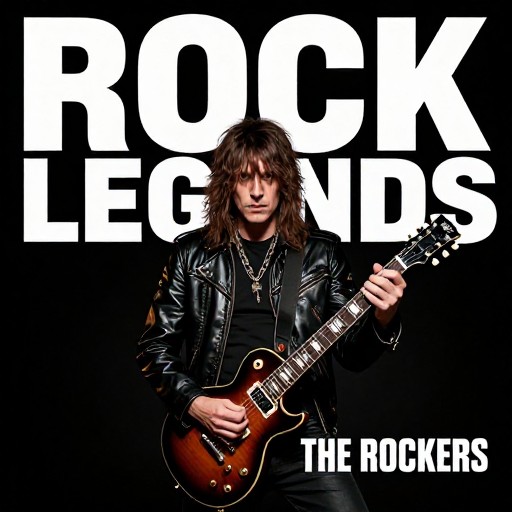
Text Album Cover Generator Examples
See what others have created
How to Get Started
Simple steps to create amazing results
Enter Album Details
Type in your album title, artist name, genre, and describe the style or theme you envision for your cover art.
Customize Your Design
Select from various fonts, colors, and visual styles to match your music's vibe and create a unique look.
Generate & Download
Click 'Generate' to create your album cover instantly, then download it in high quality ready for distribution.
Main Features
Powerful capabilities at your fingertips
Genre-Aware Designs
Our AI understands different music genres and creates covers that match the aesthetic of hip-hop, rock, pop, jazz, electronic, and more.
Custom Font Library
Choose from a wide variety of fonts specifically curated for album covers to make your text stand out and match your artistic vision.
AI-Powered Creativity
Advanced AI technology generates unique, professional-quality album covers based on your descriptions in seconds.
Instant High-Res Downloads
Download your finished album covers in high resolution, perfect for streaming platforms, physical releases, and social media promotion.
Style Customization
Control the mood, color scheme, and artistic direction of your cover art with detailed style options and theme descriptions.
Unlimited Creations
Generate as many album covers as you need without limits. Experiment freely until you find the perfect design for your music.
Frequently Asked Questions
Everything you need to know
Ready to Get Started?
Create stunning, professional album covers for your music in seconds. No design skills required.