Animorphs Book Cover Generator
Generate custom Animorphs book covers with unique transformations and captivating designs
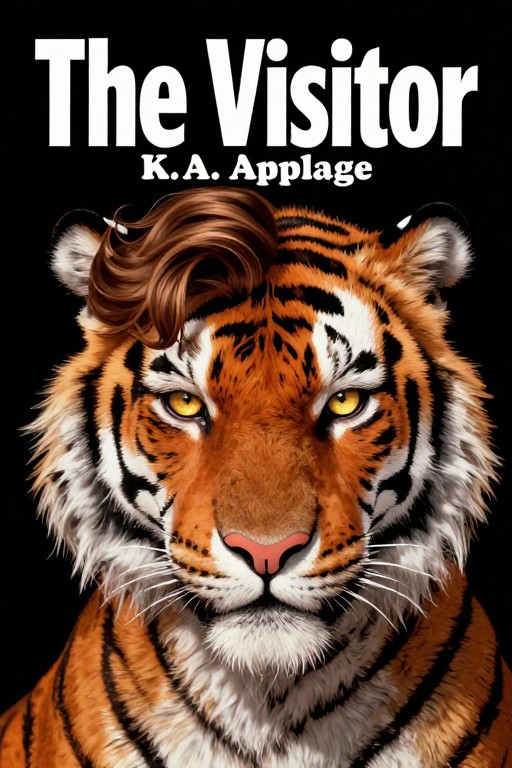
Animorphs Book Cover Generator Examples
See what others have created
Create Your Animorphs Cover in 3 Steps
Simple steps to create amazing results
Enter Book Details
Add your book title, author name, and describe the morphing transformation you want to feature - from human to any animal you can imagine.
Customize Your Cover
Fine-tune the background, colors, and additional visual elements to match your vision. Adjust the iconic split-morph style to perfection.
Generate & Download
Click generate to create your cover in seconds. Download your high-resolution Animorphs-style cover ready for sharing or printing.
Powerful Cover Creation Features
Powerful capabilities at your fingertips
Classic Morphing Effect
Generate the iconic split-image transformation sequence that made Animorphs covers legendary. Choose any animal and watch the magic happen.
Custom Color Schemes
Personalize backgrounds, text colors, and visual elements to create a unique cover while maintaining that authentic 90s book series aesthetic.
AI-Powered Generation
Advanced AI technology creates professional-quality covers instantly. No design skills needed - just describe your vision and generate.
High-Resolution Downloads
Get print-ready files in multiple formats. Perfect for fan fiction, book projects, or nostalgic tributes to the beloved series.
Authentic Series Style
Captures the distinctive look and feel of original Animorphs covers with period-accurate fonts, layouts, and visual styling.
Unlimited Creations
Generate as many covers as you want. Experiment with different animals, characters, and transformations until you find the perfect design.
Frequently Asked Questions
Everything you need to know
Ready to Create Your Animorphs Cover?
Join thousands of fans bringing their morphing adventures to life with professional-quality book covers in seconds.